Skydio Releases the Skydio 2+ and New KeyFrame Mode at CES 2022
BY Zacc Dukowitz
5 January 2022This week at CES 2022, Skydio released a new drone called the Skydio 2+ and a new mode to go with it called KeyFrame.
The 2+ isn’t all that revolutionary—it has the same controller, cameras, computing system, and airframe as the 2—but it does have a much longer range and longer battery life.
KeyFrame, on the other hand, is a potential game changer for videographers and professional drone pilots in general. It’s a mode that allows you to select the key shots you want to capture along a given flight path and the speed at which you want to fly, then push a button and have the drone fly autonomously, collecting the footage.
What’s New with the Skydio 2+?
Here are the two biggest updates to the 2+:
Longer, Stronger Range
The Skydio 2+ comes with a 5 gigahertz Wi-Fi radio and new pop-up antennas, which provide both a longer and a more reliable connection than you get with the Skydio 2.
Here are the two increases in range you can get with the Skydio 2+, depending on the controller you use:
- 1.9 miles/3 kilometers with the Skydio 2+ Beacon Controller—compared to 1 mile/1.5 kilometers with the Skydio 2.
- 3.7 miles/6 kilometers with the twin-stick Skydio Controller—compared to 2.2 miles/3.5 kilometers with the Skydio 2.


Credit: Skydio
Longer Battery Life
The Skydio 2+ also has 20% more battery life than the Skydio 2, offering 27 minutes of flight time instead of 24. And if you have a Skydio 2, you can use the same batteries for the 2+.
According to Skydio’s CEO Adam Bry, the Skydio 2+ will completely replace the Skydio 2 going forward.
The 2+ starts at $1,099. Here are all the different kits Skydio is offering for the 2+:
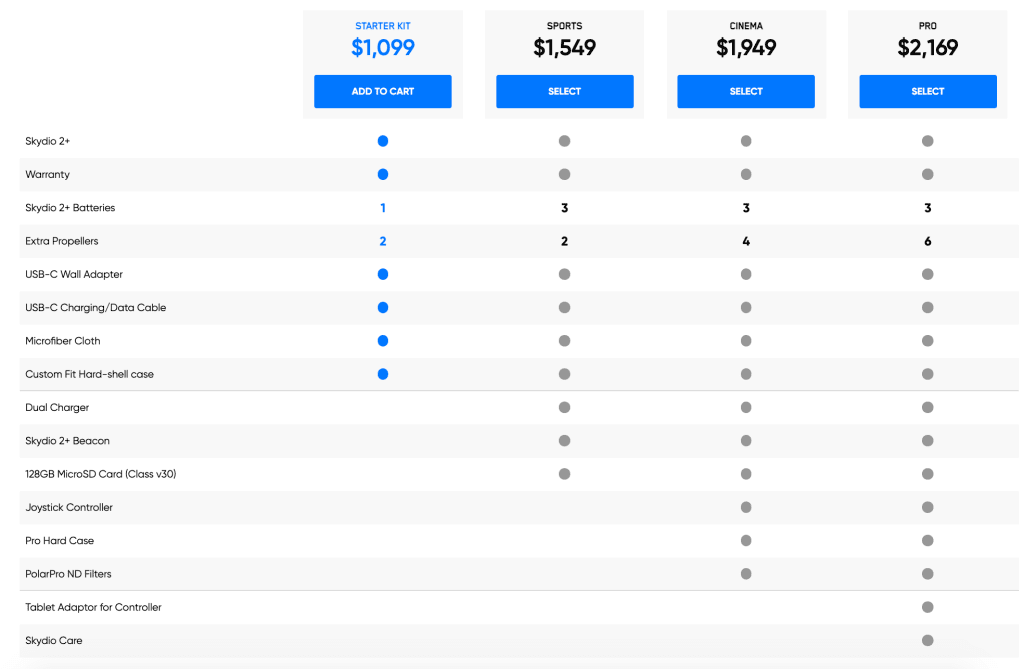
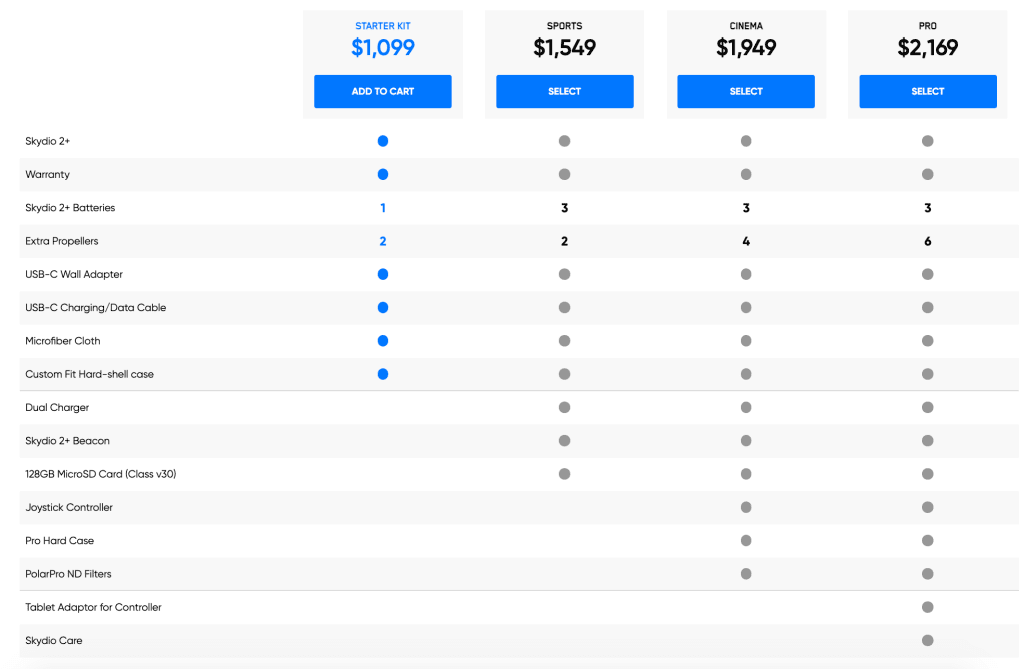
Learn more about the Skydio 2+ on the Skydio website.
How Skydio KeyFrame Works
Skydio’s new KeyFrame mode allows drone pilots to identify the key points they want to shoot and then program the drone to autonomously fly that route at a selected speed. KeyFrame is free and it’s available for both the Skydio 2 and the 2+.
Our goal when developing KeyFrame was to enable any pilot—no matter their skill level—to capture complex Hollywood-style camera moves that would be impossible any other way. KeyFrame does not replace human creativity or composition, but allows a pilot to unlock incredible shots with just a few taps.
– Skydio statement
In animation, and in visual storytelling in general, a keyframe is an important frame in the footage that defines the beginning or end of an action, telling you where the action is at a certain point in time.
Skydio has taken this concept and made software that allows drone pilots to easily implement it.
Here’s how it works:
- Select your keyframes. Fly to each location along your flight path that you want to see in your finished video and take a photograph of it, storyboarding the footage with the images you capture.
- Choose your speed. Decide how fast you want the drone to fly along the flight path as it’s defined by the keyframes you’ve captured.
- Hit play. Now that you’ve defined your keyframes and speed, you can hit play and the drone will autonomously plot a route that will capture all of your keyframes, filming the entire time.


Credit: Skydio
Here’s an example of a real estate marketing video that was made using KeyFrame by Sean Hollister of The Verge:


Watch this video on YouTube
As you can see, KeyFrame produces smooth shots that could easily be used for promotional materials. And it does this by leveraging Skydio’s proprietary autonomous technology, which is the technology that first put them on the map, as well as the six-camera obstacle avoidance system that comes with the Skydio 2 and the Skydio 2+.
KeyFrame navigates using Skydio’s cameras instead of GPS, which means it could potentially be used in GPS-denied environments for inspections or other industrial work.
One drawback to using KeyFrame is that it takes away the pilot’s choice for creating their own unique flight path, putting it instead in the hands of Skydio’s algorithm. Related to this, when you add or take away a keyframe, the KeyFrame software will reportedly change the entire flight path, which could prove frustrating if you’re trying to make small tweaks to your end product.
That being said, KeyFrame has the potential to further democratize the use of drones for work like real estate marketing or inspections, allowing pilots who aren’t necessarily skilled at videography to capture smooth video that will satisfy the requirements of their job.


